In this article, we will review EVPN MPLS Port-Based VLAN-Aware Bundle Service configuration example using Juniper MX devices. As per Port-Based VLAN-Aware service definition in RFC7432, all of the VLANs on the port are part of the same service and are mapped to a single bundle without any VID translation.
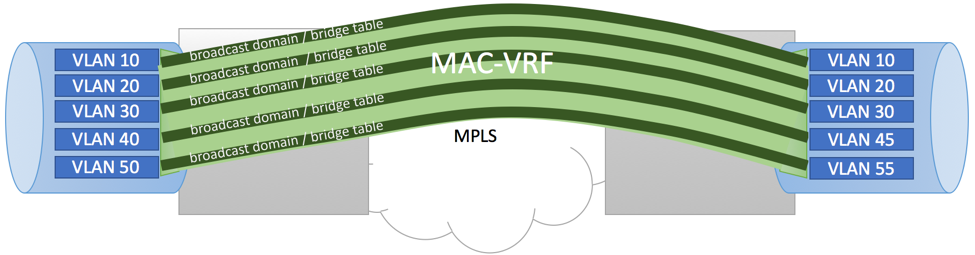
In our sample, we will add L3 IRB interfaces to VLANs, simulating L3 Default Gateways.
Our lab topology is shown below:
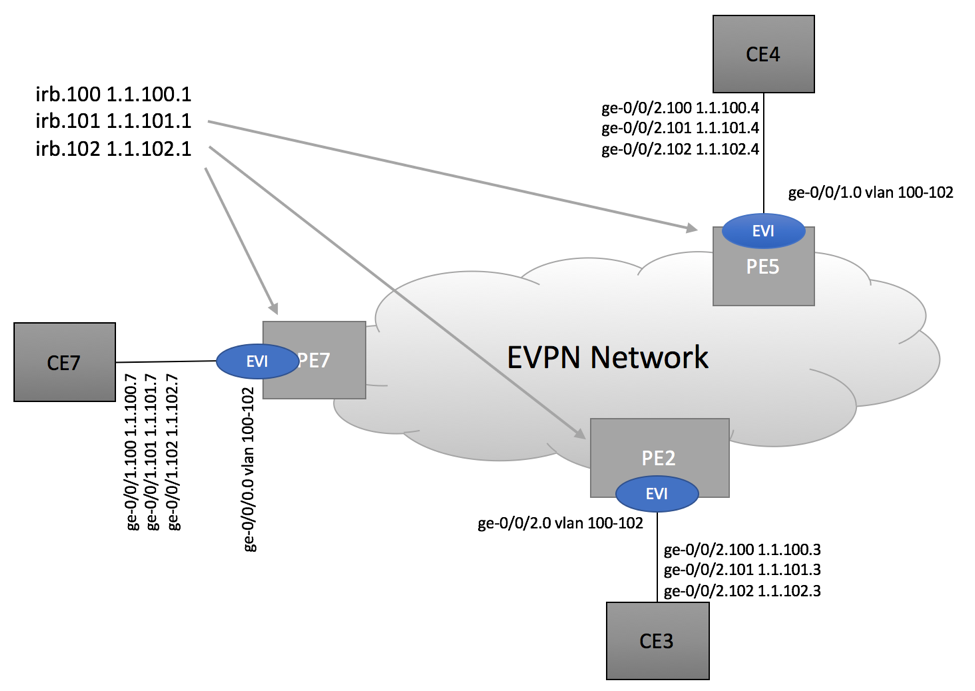
PE Configuration
Example below shows configuration element that are directly related to EVPN service being provided on PE2. Please refer to our GitHub repository for complete configurations.
CE-Facing Interface Configuration
Configure Physical Interface as family ‘bridge’ permitting desired VLANs:
ge-0/0/1 {
unit 0 {
family bridge {
interface-mode trunk;
vlan-id-list 100-102;
}
}
}
Configure IRB Interface as needed:
irb {
unit 100 {
family inet {
address 1.1.100.1/24;
}
mac 00:00:5e:01:00:00;
}
unit 101 {
family inet {
address 1.1.101.1/24;
}
mac 00:00:5e:01:01:00;
}
unit 102 {
family inet {
address 1.1.102.1/24;
}
mac 00:00:5e:01:02:00;
}
}
Configure Virtual Switch and allow protocol EVPN
routing-instances {
CUSTOMER-A {
instance-type virtual-switch;
interface ge-0/0/1.0;
route-distinguisher 120.0.2.2:1;
vrf-target target:100:1;
protocols {
evpn {
extended-vlan-list 100-102;
default-gateway do-not-advertise;
}
}
bridge-domains {
BD100 {
vlan-id 100;
routing-interface irb.100;
}
BD101 {
vlan-id 101;
routing-interface irb.101;
}
BD102 {
vlan-id 102;
routing-interface irb.102;
}
}
}
Configure L3 VRF
In our example, we are configuring individual VRF per IRB. Depending on your use case, you might want to leverage single L3 VRF for all IRB interfaces of a given customer.
CUSTOMER-A-L3-IRB100 {
instance-type vrf;
interface irb.100;
route-distinguisher 120.0.2.2:100;
vrf-target target:100:100;
vrf-table-label;
protocols {
evpn {
ip-prefix-routes {
advertise direct-nexthop;
}
}
}
}
CUSTOMER-A-L3-IRB101 {
instance-type vrf;
interface irb.101;
route-distinguisher 120.0.2.2:101;
vrf-target target:100:101;
vrf-table-label;
protocols {
evpn {
ip-prefix-routes {
advertise direct-nexthop;
}
}
}
}
CUSTOMER-A-L3-IRB102 {
instance-type vrf;
interface irb.102;
route-distinguisher 120.0.2.2:102;
vrf-target target:100:102;
vrf-table-label;
protocols {
evpn {
ip-prefix-routes {
advertise direct-nexthop;
}
}
}
}
}
Service Validation
If everything works as expected, you should be able to achieve end-to-end connectivity between corresponding VLANs. From CE7, we are able to ping VLAN 100, 101 and 102 of CE3 and CE4.
bgphelp@CE3-Downstream3> ping 1.1.100.4 ... 3 packets transmitted, 3 packets received, 0% packet loss bgphelp@CE3-Downstream3> ping 1.1.100.7 ... 3 packets transmitted, 3 packets received, 0% packet loss … bgphelp@CE3-Downstream3> ping 1.1.102.7 ... 3 packets transmitted, 3 packets received, 0% packet loss
Control Plane Information
Please note that the same MPLS Label ID is used for all three VLANs originated by a given PE:
root@PE7> show route table CUSTOMER-A.evpn.0 CUSTOMER-A.evpn.0: 21 destinations, 21 routes (21 active, 0 holddown, 0 hidden) + = Active Route, - = Last Active, * = Both … 2:120.0.2.5:1::100::00:0c:29:82:c2:a9/304 MAC/IP *[BGP/170] 05:33:04, localpref 100, from 120.0.2.5 AS path: I, validation-state: unverified > to 120.0.3.32 via ge-0/0/1.570, Push 800205 2:120.0.2.5:1::101::00:0c:29:82:c2:a9/304 MAC/IP *[BGP/170] 05:33:04, localpref 100, from 120.0.2.5 AS path: I, validation-state: unverified > to 120.0.3.32 via ge-0/0/1.570, Push 800205 2:120.0.2.5:1::102::00:0c:29:82:c2:a9/304 MAC/IP *[BGP/170] 05:33:04, localpref 100, from 120.0.2.5 AS path: I, validation-state: unverified > to 120.0.3.32 via ge-0/0/1.570, Push 800205
Wireshark captures showing CE-to-CE and broadcast traffic can be downloaded here. Captures were take on PE7’s MPLS Network-facing port.
Additional control plane information:
root@PE7> show evpn instance CUSTOMER-A extensive Instance: CUSTOMER-A Route Distinguisher: 120.0.2.7:1 Per-instance MAC route label: 299872 MAC database status Local Remote MAC advertisements: 6 6 MAC+IP advertisements: 5 4 Default gateway MAC advertisements: 3 0 Number of local interfaces: 1 (1 up) Interface name ESI Mode Status AC-Role ge-0/0/0.0 00:00:00:00:00:00:00:00:00:00 single-homed Up Root Number of IRB interfaces: 3 (3 up) Interface name VLAN VNI Status L3 context irb.100 100 Up CUSTOMER-A-L3-IRB100 irb.101 101 Up CUSTOMER-A-L3-IRB101 irb.102 102 Up CUSTOMER-A-L3-IRB102 Number of bridge domains: 3 VLAN Domain ID Intfs / up IRB intf Mode MAC sync IM route label 100 1 1 irb.100 Extended Enabled 300032 101 1 1 irb.101 Extended Enabled 300048 102 1 1 irb.102 Extended Enabled 300064 Number of neighbors: 2 Address MAC MAC+IP AD IM ES Leaf-label 120.0.2.2 3 1 0 3 0 120.0.2.5 3 3 0 3 0 Number of ethernet segments: 0 root@PE7> show evpn database Instance: CUSTOMER-A VLAN DomainId MAC address Active source Timestamp IP address 100 00:00:5e:01:00:00 irb.100 May 04 13:49:41 1.1.100.1 100 00:0c:29:31:01:ed ge-0/0/0.0 May 04 19:14:50 1.1.100.7 100 00:0c:29:82:c2:a9 120.0.2.5 May 04 13:49:40 1.1.100.4 100 00:0c:29:de:e3:64 120.0.2.2 May 04 19:16:22 1.1.100.3 101 00:00:5e:01:01:00 irb.101 May 04 14:05:25 1.1.101.1 101 00:0c:29:31:01:ed ge-0/0/0.0 May 04 19:16:45 1.1.101.7 101 00:0c:29:82:c2:a9 120.0.2.5 May 04 13:49:40 1.1.101.4 101 00:0c:29:de:e3:64 120.0.2.2 May 04 19:17:01 102 00:00:5e:01:02:00 irb.102 May 04 14:05:25 1.1.102.1 102 00:0c:29:31:01:ed ge-0/0/0.0 May 04 19:17:15 102 00:0c:29:82:c2:a9 120.0.2.5 May 04 13:49:40 1.1.102.4 102 00:0c:29:de:e3:64 120.0.2.2 May 04 19:17:11

Thanks. Very nice article. Much easier to understand rfc after reading this.
Can you please explain how vlan-aware bundle works?
And How VID translation is happened?
what is normaliZed Ethernet tag in rfc 7432?
Please explain with some example. RFC is very confusing.