Introduction
In this example, we will show how to configure L2 and L3 EVPN service on Juniper MX devices.
If you are not familiar with EVPN, please review our introductory articles on EVPN.
In this lab, we will leverage our previous example, where we delivered L2 connectivity between multiple sites, and will augment it with L3 site-to-site connectivity options.
One shared broadcast domain with IP range 1.1.1.0/24 is used on PE-CE interfaces across the entire network. Each CE site is assigned a unique subnet on LAN interface.
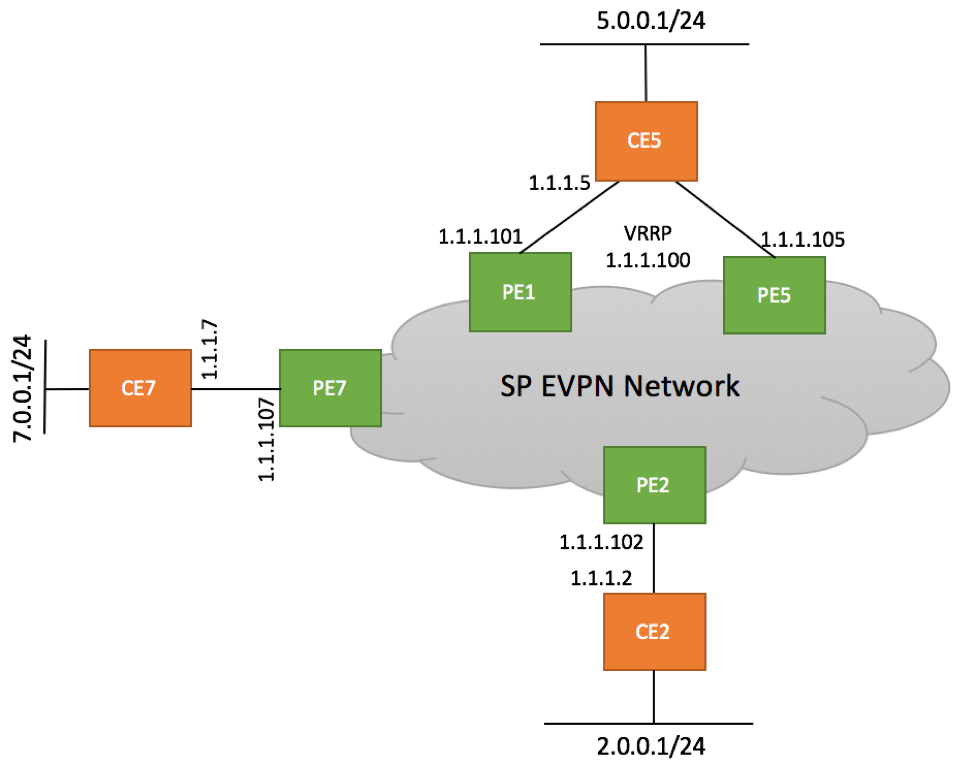
In order to originate IP routes, each PE device is configured with L3 VRF, IRB interface and static route pointing to directly attached CE. CE devices are configured with static default routes pointing to the closest PE. Please note that EVPN allows to use shared gateway across all PE devices, instead of configuring unique IPs on each PE. We will cover this scenario in one of the next articles.
PE Configuration
We will use site 2 for our examples. PE2’s configuration is shown below.
CE2-facing Layer 2 Interface
ge-0/0/1 {
description CE2;
flexible-vlan-tagging;
encapsulation flexible-ethernet-services;
unit 100 {
encapsulation vlan-bridge;
vlan-id 100;
}
}
Layer 2 EVPN Instance
BD100 {
instance-type evpn;
vlan-id 100;
interface ge-0/0/1.100;
routing-interface irb.100;
route-distinguisher 120.0.2.2:100;
vrf-target target:100:100;
protocols {
evpn;
}
}
Layer 3 IRB Interface
irb {
unit 100 {
family inet {
address 1.1.1.102/24;
}
}
}
Layer 3 EVPN Instance
BD100-L3 {
instance-type vrf;
interface irb.100;
route-distinguisher 120.0.2.2:101;
vrf-target target:100:100;
vrf-table-label;
routing-options {
static {
route 2.0.0.0/24 next-hop 1.1.1.2;
}
}
protocols {
evpn {
ip-prefix-routes {
advertise direct-nexthop;
}
}
}
}
Advertised Routes
root@PE2-vMX> show route advertising-protocol bgp 120.0.2.7 BD100-L3.evpn.0: 24 destinations, 24 routes (24 active, 0 holddown, 0 hidden) Prefix Nexthop MED Lclpref AS path 5:120.0.2.2:101::0::1.1.1.0::24/304 * Self 100 I 5:120.0.2.2:101::0::2.0.0.0::24/304 * Self 100 I BD100.evpn.0: 27 destinations, 27 routes (27 active, 0 holddown, 0 hidden) Prefix Nexthop MED Lclpref AS path 2:120.0.2.2:100::100::00:05:86:23:a6:f0/304 MAC/IP * Self 100 I 2:120.0.2.2:100::100::00:0c:29:8a:79:e8/304 MAC/IP * Self 100 I 2:120.0.2.2:100::100::00:05:86:23:a6:f0::1.1.1.102/304 MAC/IP * Self 100 I 2:120.0.2.2:100::100::00:0c:29:8a:79:e8::1.1.1.2/304 MAC/IP * Self 100 I 3:120.0.2.2:100::100::120.0.2.2/304 IM * Self 100 I
Please note two Type 2 prefixes advertised by PE2:
2:120.0.2.2:100::100::00:05:86:23:a6:f0::1.1.1.102 2:120.0.2.2:100::100::00:0c:29:8a:79:e8::1.1.1.2
And two Type 5 advertisements (IPv4 prefixes) advertised by PE2:
5:120.0.2.2:101::0::1.1.1.0::24 5:120.0.2.2:101::0::2.0.0.0::24
We can now launch end-to-end ping between CE devices:
root@CE2-Downstream2> ping 7.0.0.1 source 2.0.0.1 count 5 PING 7.0.0.1 (7.0.0.1): 56 data bytes 64 bytes from 7.0.0.1: icmp_seq=0 ttl=62 time=9.884 ms 64 bytes from 7.0.0.1: icmp_seq=1 ttl=62 time=40.390 ms 64 bytes from 7.0.0.1: icmp_seq=2 ttl=62 time=10.230 ms 64 bytes from 7.0.0.1: icmp_seq=3 ttl=62 time=10.359 ms 64 bytes from 7.0.0.1: icmp_seq=4 ttl=62 time=55.309 ms --- 7.0.0.1 ping statistics --- 5 packets transmitted, 5 packets received, 0% packet loss round-trip min/avg/max/stddev = 9.884/25.234/55.309/19.059 ms
End-to-End LSP
If we look a little dipper into advertised routes originated by PE2, we will notice that three labels are associated with our EVPN instance – Label 16 to handle L3 traffic, Label 299,776 to handle L2 traffic and Label 299,840 to deliver BUM traffic to the EVPN instance.
root@PE2-vMX> show route advertising-protocol bgp 120.0.2.7 extensive BD100-L3.evpn.0: 24 destinations, 24 routes (24 active, 0 holddown, 0 hidden) * 5:120.0.2.2:101::0::1.1.1.0::24/304 (1 entry, 1 announced) BGP group IBGP-PE type Internal Route Distinguisher: 120.0.2.2:101 Route Label: 16 Overlay gateway address: 0.0.0.0 Nexthop: Self Flags: Nexthop Change Localpref: 100 AS path: [100] I Communities: target:100:100 * 5:120.0.2.2:101::0::2.0.0.0::24/304 (1 entry, 1 announced) BGP group IBGP-PE type Internal Route Distinguisher: 120.0.2.2:101 Route Label: 16 Overlay gateway address: 0.0.0.0 Nexthop: Self Flags: Nexthop Change Localpref: 100 AS path: [100] I Communities: target:100:100 BD100.evpn.0: 27 destinations, 27 routes (27 active, 0 holddown, 0 hidden) * 2:120.0.2.2:100::100::00:05:86:23:a6:f0/304 MAC/IP (1 entry, 1 announced) BGP group IBGP-PE type Internal Route Distinguisher: 120.0.2.2:100 Route Label: 299776 ESI: 00:00:00:00:00:00:00:00:00:00 Nexthop: Self Flags: Nexthop Change Localpref: 100 AS path: [100] I Communities: target:100:100 evpn-default-gateway * 2:120.0.2.2:100::100::00:0c:29:8a:79:e8/304 MAC/IP (1 entry, 1 announced) BGP group IBGP-PE type Internal Route Distinguisher: 120.0.2.2:100 Route Label: 299776 ESI: 00:00:00:00:00:00:00:00:00:00 Nexthop: Self Flags: Nexthop Change Localpref: 100 AS path: [100] I Communities: target:100:100 * 2:120.0.2.2:100::100::00:05:86:23:a6:f0::1.1.1.102/304 MAC/IP (1 entry, 1 announced) BGP group IBGP-PE type Internal Route Distinguisher: 120.0.2.2:100 Route Label: 299776 ESI: 00:00:00:00:00:00:00:00:00:00 Nexthop: Self Flags: Nexthop Change Localpref: 100 AS path: [100] I Communities: target:100:100 evpn-default-gateway * 2:120.0.2.2:100::100::00:0c:29:8a:79:e8::1.1.1.2/304 MAC/IP (1 entry, 1 announced) BGP group IBGP-PE type Internal Route Distinguisher: 120.0.2.2:100 Route Label: 299776 ESI: 00:00:00:00:00:00:00:00:00:00 Nexthop: Self Flags: Nexthop Change Localpref: 100 AS path: [100] I Communities: target:100:100 * 3:120.0.2.2:100::100::120.0.2.2/304 IM (1 entry, 1 announced) BGP group IBGP-PE type Internal Route Distinguisher: 120.0.2.2:100 Route Label: 299840 PMSI: Flags 0x0: Label 299840: Type INGRESS-REPLICATION 120.0.2.2 Nexthop: Self Flags: Nexthop Change Localpref: 100 AS path: [100] I Communities: target:100:100 PMSI: Flags 0x0: Label 299840: Type INGRESS-REPLICATION 120.0.2.2
Looking into ‘2.0.0.0/24’ on PE7 reveals that two labels are being pushed by the router – top label 800,202 to deliver frames to PE2 and bottom label 16 to signify the routing instance.
root@PE7> show route 2.0.0.0/24 BD100-L3.inet.0: 10 destinations, 14 routes (10 active, 0 holddown, 0 hidden) + = Active Route, - = Last Active, * = Both 2.0.0.0/24 *[EVPN/170] 00:42:20 > to 120.0.3.32 via ge-0/0/1.570, Push 16, Push 800202(top)
Complete Configuration and Packet Captures
You can download complete Configuration from GitHub repository:
https://github.com/bgphelp/blueprints/tree/master/evpn/evpn-type5-mx
You can download EVPN L2 and L3 Dataplane Packet Captures.
